During the pandemic I developed a new love – keyboards. I don’t think I’ve looked at as many different keyboard types and models as I’ve tried in the last 18 months in the decades before that. I’ve also never really been interested in switches, chassis, damping rings, etc.
On the first computers (ZX81, Spectrum and C64) you had no choice. On the first PC, it had to be Cherry. Everybody else had them. I completely skipped the IBM keyboard phase of some friends and fellow students. After that, I didn’t really care where the keyboard came from for a long time. The first break came with a MacBook a few years ago, for which I treated myself to an Apple Wireless Keyboard (2nd generation). More on a whim and because I was tired of working with a PC keyboard on a Mac. Since then, I’ve actually used everything Apple has put on the market, up to and including the Magic Keyboard with Touch ID sensor.
Then came the pandemic and in a phase of acute evening boredom I stumbled across the hype about mechanical keyboards. Totally unknown to me until then, but unfortunately really fascinating. The whole thing was further fuelled by a friend who is a self-confessed fan of The Keyboard. (In the meantime, however, I have lured him onto another path).
The odyssey began…
The Keyboard 4
The first stage of the odyssey was then Das Keyboard 4 in the Mac version. It embodies everything you associate with a classic mechanical keyboard, if you haven’t yet dived extremely deep into the subject matter. It’s extremely solid. The sound when typing is impressive. And in the first few weeks after switching from a Magic Keyboard, every keystroke feels a little like a 4000 in the Alps. But you also notice how you successively make fewer mistakes when typing, which is a nifty side effect of using mechanical keyboards.
However, the affection didn’t last long and I didn’t become a fan. Two months later, I had already sold the keyboard again.
The reasons were: The thing is big and seems a bit clunky. The key travel was definitely too high for me. Walking up and down mountains on a summer holiday is okay, but in the long run it was too strenuous for me and I got pain in my hand. Acceptance of the sound backdrop in the home office and in video conferences was also limited. But if you like all that, then this keyboard is already a damn good choice and the Q-series, where you can configure practically everything, is a blast.
From then on, the Magic Keyboard was my daily companion again and I had almost declared the adventure over.
Knowledge: Mechanical keyboards with large key travel are not for me. And neither is a massive model with a ten-key pad.
Keychron K3
Once again, an evening of absolute boredom arose and I stumbled through a few subreddits for fans of mechanical keyboards. I learned a lot about switches and what the differences are between a normal switch, a low-profile switch and a low-profile optical switch. In addition, I learned about the colour theory of switches, because there are indeed a lot more than just blue and brown, as I knew from the keyboard. Depending on the manufacturer, there are easily 8-12 colours, multiplied by the corresponding switch types. I realised that low-profile optical switches in blue or red could probably be my thing.
So I started looking for a supplier who offered a low-profile keyboard with an ISO layout for Germany and Mac compatibility. At that point, I was (fortunately) not yet ready for a custom keyboard. I finally found what I was looking for at Keychron, who offered the K3v2. I decided on blue switches because I wanted to have a bit of sound (I thought), and ordered the fine piece when shipping from Hong Kong was still free.

When it arrived, I was mega excited. Great product, great form factor, much more comfortable keystroke. And as a little gimmick, it had a keyboard light that you could animate. The latter excited me for exactly one hour and then I turned it off as it completely irritated me when I typed on the keyboard.
One month later.
After switching back to the Magic Keyboard more and more often, I had a change of heart. The keyboard is not for me either. Blue switches are definitely too “clicky” and loud for me. The battery doesn’t last long enough for my needs and I didn’t want cables. And the key travel was still too high for me.
What almost drove me crazy was the home/end key next to the right shift key. I don’t know how many times I accidentally hit it and then typed somewhere in my code editor where I didn’t want to go. I guess the 75% layout of the keyboard didn’t suit me either.
Fortunately, I found a buyer for it who seems to be very happy with the keyboard. And I was also able to win over the Das Keyboard fan with the K3.
Again, it’s a damn good keyboard if you want these features.
Knowledge: Blue switches are too loud. Red ones should be. A 75% layout is also not for me.
Custom TKL Keyboard
After I had been back on my Magic Keyboard for a few weeks and had lost a bit of fun with the subject, I was able to borrow a friend’s keyboard for 2 weeks. He was completely enthusiastic about it and said that he had exactly the same problems as me. He asked me to try out his keyboard while he was on home leave.
No sooner said than done. I was thrilled. Even after the two weeks.
The thing had everything I wanted: TKL as a form factor. Low-profile silent red switches that were also really quiet. The chassis was ultra-flat, so you really only had the key travel as height. The battery was okay. A dream of a keyboard.
But I still didn’t buy it. Because the thing also had a catch – the price. Until then, I hadn’t realised how much you can escalate when it comes to custom keyboards. The keyboard cost 650 € as it stood in front of me. I am always prepared to spend money, but this amount and a keyboard simply do not fit into my world of thought. I don’t even want to think about my wife’s in this context.
The subsequent research came to nothing, as I found out that the subject of custom keyboards, low prices and ISO layouts is a really difficult one. I can’t do anything with an ANSI layout, after 35 years at the computer my mechanical memory patterns are far too influenced by an ISO-DE layout to want or be able to change.
Knowledge: TKL is the form factor of choice. Low profile silent red switches is what I want. ISO layout is a real challenge.
Logitech MX Keys
After all the experimentation, all of which was unfortunately unsuccessful, I had definitely lost the fun of the flabby Magic Keyboard for good. I needed a replacement that would bring me fun and let me bridge the time until I built my custom keyboard that makes me wishfully happy and doesn’t necessarily have the equivalent value of a smartphone.
One keyboard that is always praised away from the hype about mechanical keyboards is the MX Keys keyboards from Logitech. A few days ago, appgefahren.de reported that the MX Keys for Mac are available for €69. So I decided to buy them. (In the meantime they cost more again).
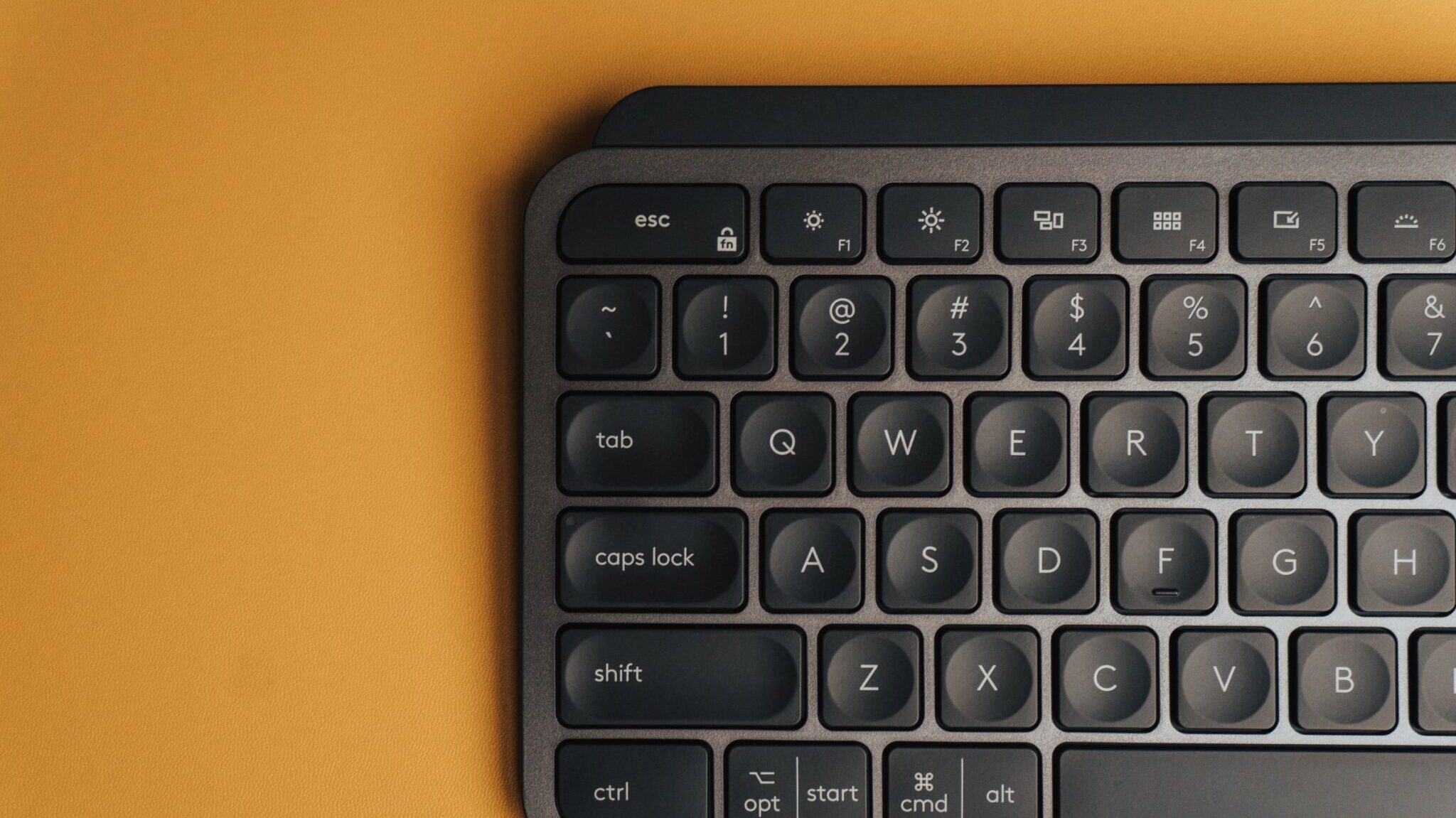
I bought the full-size keyboard. It doesn’t have a TKL format, but it’s still not as huge as the Das Keyboard. I still can’t do anything with the number pad, but you can ignore that.
But the rest of the keyboard fits quite well and it is a clear improvement on the Magic Keyboard. Good, clear pressure point. Pleasant typing feel. Low key drop. Good sound. Precise. I was definitely in love with it right away.
Odyssey over?
Nope. 🤭 I’m still lurking around in forums and subreddits about mechanical keyboards, have several search agents running that keep me up to date on ISO barebones. Because that’s the only piece of the puzzle I’m still missing. Switches, keycaps and co. are fixed. Let’s see when the time comes.
If you also want to get into the subject a little, then take a look at this video from c’t 3003 or read this excellent article at heise.de. The title of the article is significant: “Modding Mechanical Keyboards: Of Possibilities, Potentials and Danger of Addiction”. The topic does indeed harbour a certain danger of addiction.
