At the end of February, the to-do app blues hit me in a big way and I had the urgent desire to change something. Those who know me know that for years I have been in a loop between Todoist, Things, Trello, Meistertask and the reflexive reaction of a software developer: “I’ll just build my own. It hasn’t made me more productive, just steeled my skills and tools to move from A to B in the shortest possible time.
There was one thing I hadn’t tried before – the bullet journal. If you search for it on the internet, you will either find people who are completely euphoric about how productive they are with it, or you will find people who document how much effort it takes to make such a bullet journal graphically appealing. So far, I have been put off by both, even though I have always found the basic idea of the method very exciting.
Times of great frustration are always times for change. So I decided to take another look at the current to-do app, saw that there was nothing valuable to save that wouldn’t find its way back to me in case of doubt and uninstalled the thing on all devices.
After almost three months with the Bullet Journal, it’s a good time to reflect on the decision.
The setup




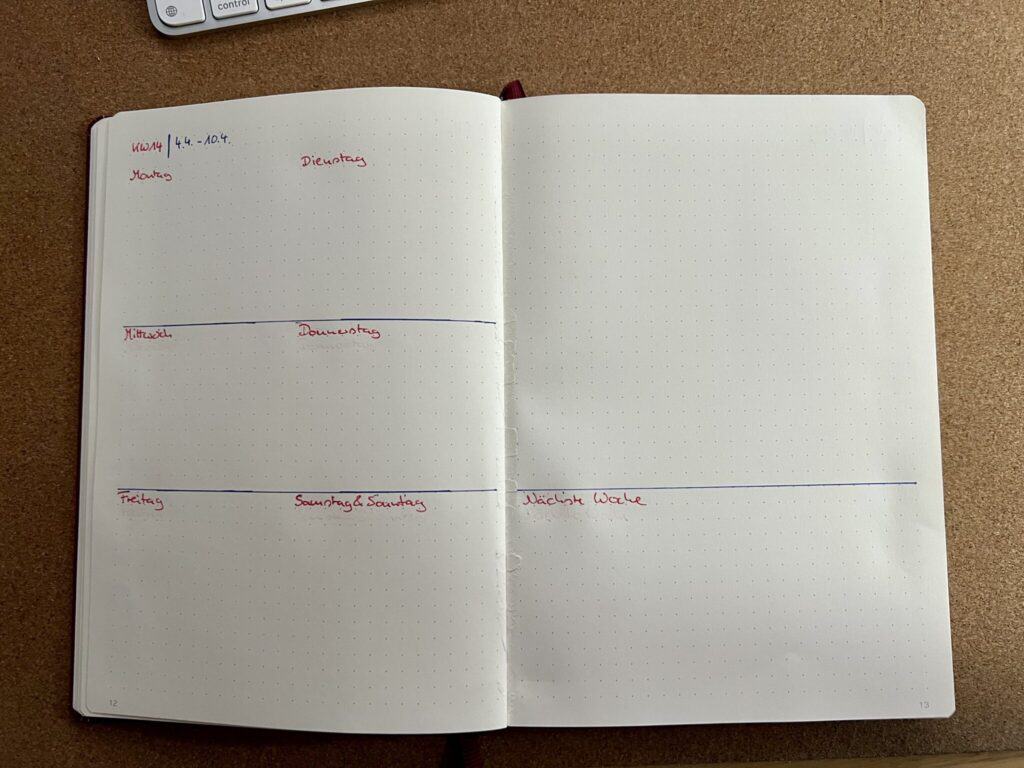

When setting it up, I ditched all the fancy stuff you see on Instagram and Pinterest and relied on the pure lore of the method except for two points. Just like in software development, when it comes to trying methods – Premature Optimisation gets you nowhere.
In my bullet journal there are the following sections.
- The Index is the table of contents of the bullet journal. For me, it refers to the pages of the Future Log, Monthly Logs, Weekly Logs, Meeting Minutes and any other major notes. For me, the index is in complete chronological order. (4 pages)
- The (optional) thread page is the tag cloud of the bullet journal. Here, in the spirit of GTD, I have a list of projects I’m working on, a list of client abbreviations, etc. Behind each of these tags are page numbers again, so that I can also jump to the right pages via this context. (4 pages)
- The Future Log is designed in pure doctrine for 12 months and records tasks and events based on the months. I realised quite quickly that with the amount of notes I take, I will fit a maximum of one quarter into a normal notebook. Therefore, my Future Log is divided into one section for the quarter and three sections for the months. This way I can remember what needs to be done in the quarter and what needs to happen in the months. (2 pages)
- The Monthly Log is divided into two sections. On the left is the agenda with a division by days, in which you enter important events and logs that have to be done on one day. Initially, one line may seem too few, but the point is to remember the important tasks/events of the day. On the right, there is an empty page that records everything that needs to happen this month. (2 pages)
- The (optional) Week Log is the picture of the week. There is a left-hand area with the individual days, where you enter tasks and events that take place on a day. There is a right-hand area that records the tasks and events that have to be completed during the week. I have also separated an area where I can collect the carryovers for the coming week.
- The Daily Log is the area in which concrete “work” is done. Contrary to pure doctrine, I have got into the habit of always starting on a blank page. The effect of starting with a blank page as a departure for a new mission should not be neglected, in my opinion.
Important when setting up is, you build it up to the first day log and never completely for a month or even the quarter. You don’t know how much space you need for a day, a week, a month.
I’ve only had to set up a notebook three times so far – once initially, once because of the cat and once because the first one was full.
My workflow with the journal
- setting up index, thread page, future log, monthly log, weekly log and first day log.
- entering the information, tasks and events that are already available at this time.
- Fill the daily log with tasks the evening before.
- During the day: work through tasks, enter new notes and tasks with Rapid Logging. 5. in the evening: review the day.
- In the evening: review the day – create a daily log for the next day, evaluate and discard tasks that have not been completed, transfer them or put them back in the monthly or weekly log. Review notes to see if there are any relevant new tasks.
- End of the week: review of the week – analogous to the daily review, but at the weekly level.
- End of the month: Review of the month – analogous to the daily and weekly review, but at the monthly level.
- End of the quarter: close journal and create new journal.
In my opinion, the most important thing is the evening reviews. You reflect on what you have done, you gain clarity about what is to come and after the review, at least for me, any uncertainty about what the coming day will bring is wiped away. I sleep better with it.
When working with the daily log, you should also not start structuring in advance or reserving space for meeting notes. Just fill the pages from top to bottom, use rapid logging consistently and take notes. For me, there are daily logs with one page, but it also happens that there are eight pages if I “run” from meeting to meeting for a whole day.
Rapid Logging

I have talked about Rapid Logging twice now and I would like to start my explanation with a quote from the official Bullet Journal site.
Note-taking and traditional journaling take time; the more complex the entry, the more effort is expended. The more effort expended, the more of a chore it becomes, the more likely you’ll underutilize or abandon your journal. Rapid Logging is the solution. Rapid Logging is the language in which the Bullet Journal®is written. It consists of four components: topics, page numbers, short sentences, and bullets.
The essential point is to make single-line entries if possible, classify them with a prefixed “bullet” and, if necessary, highlight them with another character. If you look at the legend above from my bullet journal, there are only three types of entries:
- Information, indicated by a dash.
- Tasks, indicated by a dot
- Events, indicated by a circle
To further emphasise these three types, there are three other markings that I use:
- Important, indicated by the asterisk, I only use for tasks that are really important and need to be done today.
- Interesting, marked by the exclamation mark, I only use for notes that turn out to be important information in retrospect.
- Keep in mind, indicated by the eye, I only use for notes that turn out to be important information in retrospect and where I create a new task to actively follow it up.
- This mark will be replaced by a question mark in the future, as it happens more often that I want to mark open questions than that I want to observe something.
Finally, there are 4 workflow annotations that I use for tasks:
- Scheduled, indicated by the < sign. Tasks that I move to the monthly or weekly log get this sign instead of the dot.
- Pushed, indicated by the > sign. Tasks that I carry over to the following day get this sign instead of the dot.
- Completed, indicated by the X. Tasks that I have completed get this sign instead of the dot.
- Discarded/Uninteresting tasks are simply crossed out completely.
With this method I am very efficient in recording notes, new tasks etc. pp.
But you always have to keep in mind, you are not writing the next novel or the next post here. The notes have to tell you something and evoke a memory – either in the review or on the following days when you look back again. I think it is nonsense that the word journal is interpreted in the sense of a diary in the term bullet journal.
The effect I notice is that by writing things down by hand, I memorise the information much better and sometimes only need a trigger word in the note to be able to recall the information completely.
Another effect is that I am much more attentive at meetings. The notebook is where the keyboard used to be. Any “quickly write an email”, reply briefly in teams or search the net in parallel is now a thing of the past. This means more appreciation for the other participants and better information absorption for me.
If you want to know more about this, I recommend this blog post at Journaling Diaries.
Anecdote: Bullet Journal + Cat + Coffee = 💥


Based on my About Me page, you might get the impression that the combination cat and bullet journal is a success story. It is until another component comes into play – coffee. From then on, unfortunately, you have a destroyed Bullet Journal in front of you and you can start fresh. This incident taught me that I should switch from fountain pens to Frixion Pilot Pens. The book is still ruined, but at least you can still read it.
After 3 months, still pure teaching?
No! There are things that have stood the test of time. There are aspects that were nonsense from the start. And there are the points that have proved impossible for me to implement.
Let’s start with the things that I am definitely letting go or have already let go:
- Appointments, the disciples of the Bullet Journal say they also manage their appointments with it. I am a CTO in a medium-sized software company. The number of appointments that I make myself or that come in cannot be managed in a meaningful way with an analog medium. Especially not in times when there is a link to a video call attached to every appointment.
- The Index is completely value-free for me. I have maintained it without gaps, but never looked at it. There has also been no increased memory effect as a result.
- The Future Log is similarly pointless for me as the index, with the only difference that I have never entered anything there. Appointments are in the calendar and projects in the project list.
- The Monthly Log didn’t work for me either. The idea is good, but really it only helped with planning the first week of a month. After that, it turned into a leftover ramp for tasks I didn’t get done and discarded at the end of the month.
- The week division of the weekly log is also redundant for me.
The aspects that will remain, on the other hand, have proven to be pure gold for my productivity, significantly lower stress levels and focus.
- Writing by hand. I am a person who has always been able and willing to rely heavily on my memory. The effect of how well we remember things we handwrite is something many neglect. We rely on note apps, todo list apps, kanban boards, ticket systems and praise the great search functions. After three months, I can say that the things I write down I no longer have to look up.
- The daily review and the list for the next day. Looking back on a successful day and having clarity about the day ahead, gives me a calmness and serenity that I have long missed. It gives me this feeling of being in control of the situation. Leo Babauta once described this as Mind Like Water, following David Allen’s definition.
- Rapid logging is perfect for me. A simple syntax combined with the realisation that it is only used to deepen or trigger memories is a gamechanger for me.
- The thread page is the perfect solution for me to be able to navigate through the notebook.
- The Weekly Log is great for weekly review and planning the week ahead. I put everything in there that I want to get done later in the week. No to-do app has ever offered a useful solution for this.
- The Daily Log as the central place for tasks, notes and reminders. I need to elaborate a little on this in the following paragraphs.
The daily log as the pivotal point
Initially, I wrote that I started the adventure because I was experiencing the to-do app blues.
And after 3 months of consistent use of the Bullet Journal, I know why. Sorry, here comes no profound insight now, but an admission of the obvious.
We all have more than one source of tasks: Email, kanban boards, ticket systems, to-do apps, etc. All these systems are technically designed for any number of content, doom-scrolling and notifications. There is no end to it. In my opinion, they are also not tools for planning a day, but merely tools for managing piles of different flavours.
This is where the wonderful limitations of a DIN A5 sheet in an analogue notebook take hold for me.
When I write the list for the next day, I pick out from the leftover things of the previous day, the weekly log and from the different stockpiles what still seems important and most effective for my goals. (Well, and a little urgent too 😀)
With that, I then start to fill the list. When I have filled the first half page, an uneasy feeling slowly builds up that makes me filter again. I usually end up with half a page to 2/3 of a page for the next day. Two to three points are usually marked as important – quite classically in the sense of MITs as described by Josh Kaufmann.
For me, this limitation ensures that I no longer overextend myself and start the day with a package that I know I can manage. I only put on the page what I have willingly put there. I don’t waste time trying to sort the piles a little differently so that everything the machine has thrown at me still works out.
During the day I only work with this daily log. I work through what I have planned, I log what I want to remember and record what tasks come in apart from the technical systems.
At the end of the day, I go through the current log again in the review. I carry over everything I want to carry over into the next day. Put points back into the weekly log. Or fill the stockpiles with appointments, tickets, cards, etc.
My current layout



There is now only a double page for the tag cloud for projects and clients. The weekly log has shrunk to one page. And daily log starts as usual on a new page.
Conclusion
As a diary or for long-term planning, the bullet journal is unsuitable for me, as I already have too many external sources that are unchangeable. But as a system for note taking, daily planning and daily focus, it is pure gold for me.
So I will continue to live with the electronic systems as stockpiles, as before, but even more consistently turn off any notifications. My daily to-do list takes place exclusively in analogue. Notes take place exclusively in analogue. Any minutes are taken as part of the daily review. I only use electronic notes to keep information, instructions, etc.
I can only warmly recommend the conscious duplication of digital sources to the analogue medium to everyone. Handwritten notes help with memorising and condensing. Limits help with focus. The analogue world protects against notifications.
Excursus: Which stockpiles may I use?
- JIRA as a ticket system at work
- E-mail, team chats …
- Todoist for shared to-do lists and simple Kanban boards.
- Github issue tracker for open source projects
- Various open item lists in projects – Yes, these monsters in Excel and Word just can’t be killed.
Digression: Material
- I love notebooks from Dingbats.
- For pens, Pilot Frixion have worked well for me.